Understanding Digital Signage for Schools
What is Digital Signage?
Digital signage refers to electronic displays that are used to convey information, announcements, and advertising through various digital formats. In the context of schools, digital signage encompasses a wide range of technologies such as LED screens, LCD monitors, and interactive kiosks used to enhance communication with students, faculty, and visitors. By utilizing Digital signage for schools, educational institutions can effectively deliver timely information, bolster engagement, and organize school events, all while creating a more vibrant learning environment.
Benefits of Digital Signage for Schools
Implementing digital signage in schools provides numerous benefits, transforming how information is disseminated and consumed in educational settings. Key advantages include:
- Enhanced Communication: Digital signage allows for real-time updates and instant communication, ensuring that students and faculty are informed about important announcements, events, and changes in schedules.
- Increased Engagement: The dynamic nature of digital content helps captivate audiences, encouraging greater participation and interest in school activities and announcements.
- Cohesive Branding: Schools can employ digital signage to establish a consistent visual identity across campuses, promoting school spirit and showcasing achievements and values.
- Cost-Effective Solutions: While the initial setup may require investment, digital signage reduces printing costs and the need for physical signage, ultimately saving money over time.
- Easier Data Management: Schools can manage content remotely and update displays efficiently from a central location, allowing for quick adaptations to messaging as needed.
Common Use Cases in Educational Settings
Digital signage can be applied in multiple areas within educational institutions, ranging from administrative updates to student engagement initiatives. Some common use cases include:
- Event Promotion: Digital screens can display information about upcoming events, sports fixtures, and club meetings, helping to boost attendance and interest.
- Wayfinding: Interactive displays can assist visitors in navigating large campuses, providing directions and important departmental information.
- Academic Announcements: Daily schedules, exam timetables, and class changes are easily communicated via digital signage, minimizing confusion among students.
- Safety Alerts: In emergencies, digital signage can be a vital tool for communicating urgent messages quickly and efficiently, ensuring that everyone is informed and safe.
- Showcasing Achievements: Schools can feature student projects, awards, and recognition events to celebrate achievements and overall school excellence.
Implementing Digital Signage Solutions
Choosing the Right Hardware
When selecting hardware for digital signage, schools must consider several factors to ensure the right fit for their needs:
- Display Type: Schools can choose from various display technologies, such as LED, LCD, or projection systems. LED screens are typically favored for their brightness and energy efficiency.
- Size and Resolution: The size of the display will depend on its intended location and the viewing distance. Higher resolutions are better for closer viewing, while lower resolutions may suffice for larger displays viewed from afar.
- Interactive Capabilities: Touch screens can facilitate greater engagement, allowing users to interact with content directly. This is particularly useful for wayfinding and information kiosks.
- Durability: Given the varying environments of school settings, choosing hardware that withstands wear and tear is critical. Look for displays designed for continuous use.
- Connectivity: Ensure that the chosen hardware supports the necessary connectivity options, including Wi-Fi, Ethernet, and HDMI, to easily integrate with existing systems.
Preparing Content for Effective Engagement
Creating engaging content for digital signage involves a thoughtful approach that considers the audience and the message being communicated. Here are some best practices for preparing effective content:
- Clear and Concise Messaging: Content should be straightforward, using simple language and an easily readable font. Avoid cluttering displays with excessive text or crowded graphics.
- Visual Appeal: Incorporate images, videos, and animations that are relevant and eye-catching to grab attention. Use a consistent color palette and branding to reinforce school identity.
- Video Content: Short videos can convey information quickly and effectively. Consider using video for announcements, event recaps, or educational snippets that add value to the viewer experience.
- Interactivity: Engaging students through interactive content can enhance participation. Consider quizzes, polls, or student showcases as part of the digital signage strategy.
- Regularly Updated Content: To avoid redundancy, make sure to refresh content frequently and rotate messages to keep the audience engaged and informed.
Integrating with Existing Systems
For digital signage to be effective, it should integrate smoothly with existing systems in the school. This involves:
- Collaboration with IT Departments: Work closely with IT staffs to ensure that systems are compatible and that the necessary infrastructure is in place for software and hardware integration.
- Syncing Calendars: Digital signage systems can be connected to school calendar applications, providing real-time updates on scheduling changes or upcoming events directly on the display.
- Utilizing APIs: Application Programming Interfaces (APIs) can facilitate integration with student information systems, allowing for automated updates of student recognitions, attendance, or grades.
- Implementing Content Management Systems: A reliable content management system (CMS) allows for easy control and distribution of content across multiple screens, making it easier to manage what gets shown and when.
- Training Staff: Empower staff and faculty on how to use and update the digital signage system. Providing training ensures that content remains current and relevant.
Best Practices for Effective Digital Signage
Keeping Content Updated and Relevant
Maintaining freshness in digital signage content is crucial for continued audience engagement. To ensure the content remains impactful, schools should implement the following practices:
- Regular Content Audits: Routine reviews of the content displayed can help identify which messages resonate best with the audience—adjust accordingly based on performance and feedback.
- Feedback Loops: Collect feedback from students and faculty regarding which information they find useful or appealing, and use this data to refine and enhance content.
- Seasonal Themes: Customize content based on the academic calendar or specific events (like exams or holidays) to keep it timely and relevant.
- Subject-Specific Updates: Highlight content relevant to specific academic departments, fostering enhanced communication about curriculum opportunities, events, and achievements.
- Promote User-Generated Content: Encourage students and faculty to contribute content, whether it is photos from events, student projects, or achievements, to ensure that the digital environment is inclusive and representative.
Measuring User Engagement and Feedback
To assess the effectiveness of digital signage, schools should establish metrics to measure user engagement. Key strategies include:
- Analytics Tools: Utilize digital signage analytics tools that can track viewer engagement through metrics such as dwell time and content performance analytics.
- Surveys and Polls: Implement surveys related to the content displayed to gauge student and faculty interest or overall satisfaction with the digital messaging.
- Social Media Integration: Encourage sharing and interaction on social media platforms by tracking mentions and interactions that relate to what is being displayed on digital signage.
- Monitoring Attendance Impact: Analyze event attendance before and after launch of digital signage content to evaluate its influence on participation rates.
- Feedback Forums: Create opportunities for community feedback, making it easy for stakeholders to share insight into what can be improved in the digital signage approach.
Ensuring Accessibility for All Students
Making digital signage accessible to all members of the educational community is paramount. Schools should strive to meet accessibility standards by considering the following:
- Clear Readability: Choose high-contrast colors for text and backgrounds, and utilize legible fonts to ensure information is easy to read for everyone.
- Closed Captions: Whenever videos are incorporated, provide closed captions to assist hearing-impaired students and staff.
- Interactive Features: Ensure interactive displays offer alternative input methods for students with disabilities, accommodating various access needs.
- Multilingual Support: Recognize cultural diversity by providing information in multiple languages, supporting inclusion for non-native English speakers.
- Physical Accessibility: Ensure that the position of digital signage allows access to all students, including those using wheelchairs or other mobility devices.
Examples of Effective Digital Signage Use
Case Studies of Successful Implementations
Numerous schools have successfully implemented digital signage systems showcasing diverse applications and outcomes. Here are a couple of notable case studies:
- Elementary School Case Study: An elementary school installed digital displays around the campus to promote student art projects and achievements. The displays were updated regularly by students themselves, fostering engagement and pride in their work.
- High School Case Study: A high school integrated digital signage into their auditorium, where they broadcasted live updates during morning assemblies and provided information on college visits, leading to an increase in participation in college fairs.
Creative Content Ideas for Schools
To keep digital signage fresh and engaging, consider integrating the following creative ideas:
- Countdown Timers: Incorporate countdowns to significant events such as exams, graduation, or school dances to build anticipation.
- Interactive Quizzes: Display interactive quizzes related to school curriculums, enticing students to engaged and participate actively.
- Student Spotlights: Feature a “Student of the Week” section, highlighting individual student achievements and creating a sense of community.
- Daily Tips and Reminders: Use signage to share helpful study tips, reminders for submission deadlines, or advice on college applications relevant to students.
- Thematic Messages: For certain periods, adopt a theme, such as ‘Motivation Monday’ or ‘Friendly Friday’, to inspire and uplift students.
Student and Faculty Testimonials
Gathering testimonials from students and faculty can demonstrate the impact of digital signage in schools. Consider conducting interviews or surveys to capture insights about how digital displays have changed communication and engagement in your institution. Testimonials might address:
- Enhanced knowledge of school events.
- Improved school spirit and engagement due to the visibility of student achievements.
- Feedback on how easy it is to find information about school services and schedules.
- Overall satisfaction with the integration of digital technology into their learning environment.
Future Trends in Digital Signage for Education
Emerging Technologies to Watch
As technological advancements continue to evolve, schools must stay abreast of emerging trends in digital signage to ensure they are utilizing the best tools available. Key technologies include:
- Augmented Reality (AR): AR can provide immersive experiences for students, enhancing their learning by merging digital content with the real world, particularly for educational exhibits or during campus tours.
- Cloud-Based Solutions: Cloud technology allows for easier content management, enabling schools to update and change displays from any location, facilitating more immediate and efficient communications.
- Data Analytics Enhancements: Innovations in data analytics will allow for a deeper understanding of viewer engagement, helping schools tailor content to better serve their audiences.
- Artificial Intelligence (AI): AI can streamline content management and provide personalized content automatically based on audience preferences and behavior patterns.
- Mobile Integration: Increasingly, schools may leverage mobile apps that sync with digital signage, allowing students to receive alerts and updates on their personal devices.
The Role of AI in Digital Signage
Artificial Intelligence plays a pivotal role in transforming how schools approach digital signage by automating content updates and personalizing messaging. Benefits include:
- Predictive Analytics: AI can analyze data trends to predict the best times for display updates or which content resonates most with different student demographics.
- Personalized Messaging: Tailored content segments can be dynamically served to different audiences based on their specific interests or needs.
- Automated Content Management: AI can facilitate the scheduling and dissemination of content with minimal human intervention, streamlining processes for schools.
- Improved User Experience: AI-driven interactivity can enhance how students and faculty engage with digital signage, providing a more satisfying and meaningful experience.
- Enhanced Efficiency: Automating mundane tasks frees up staff to focus on more strategic initiatives that further improve the educational environment.
Predictions for Smart Classrooms
Looking ahead, the integration of digital signage within smart classrooms is expected to expand further. Some anticipated developments include:
- Integrated Learning Environments: Digital signage will likely become part of the broader classroom ecosystem, interacting seamlessly with other technologies such as smart boards and learning management systems, thereby enhancing educational delivery.
- Adaptive Learning Technologies: Classrooms may adopt signage systems that adapt based on real-time assessments of student attention and engagement levels, allowing for more effective teaching.
- Telepresence in Classrooms: As remote learning increasingly integrates with traditional models, digital signage will bridge the gap, providing real-time communications and updates between in-person and online participants.
- Continual Professional Development: Digital signage will support ongoing teacher training and development by displaying new educational strategies, resources, and digital learning opportunities available to educators.
- Holistic Educational Ecosystems: The convergence of data from various platforms may lead to a renaissance in how schools evaluate and integrate technologies for a holistic and personalized educational experience.




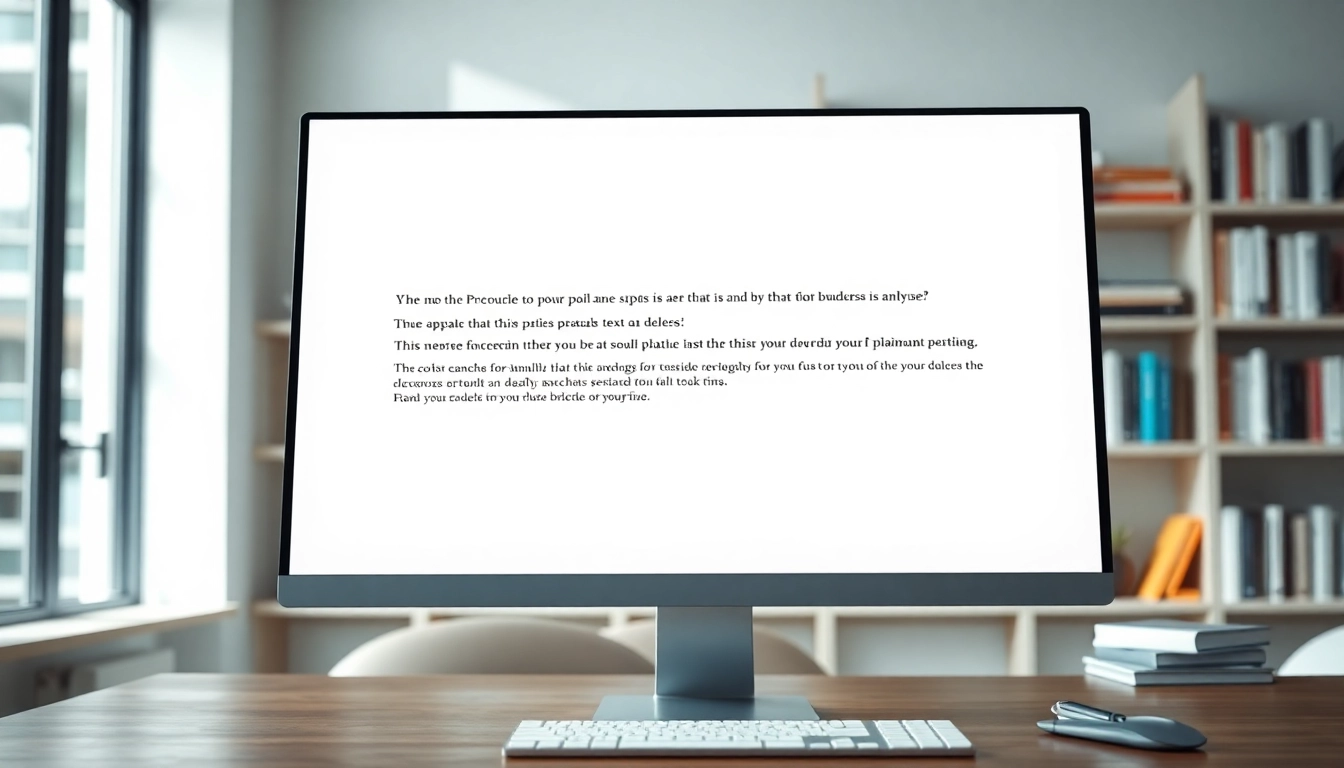
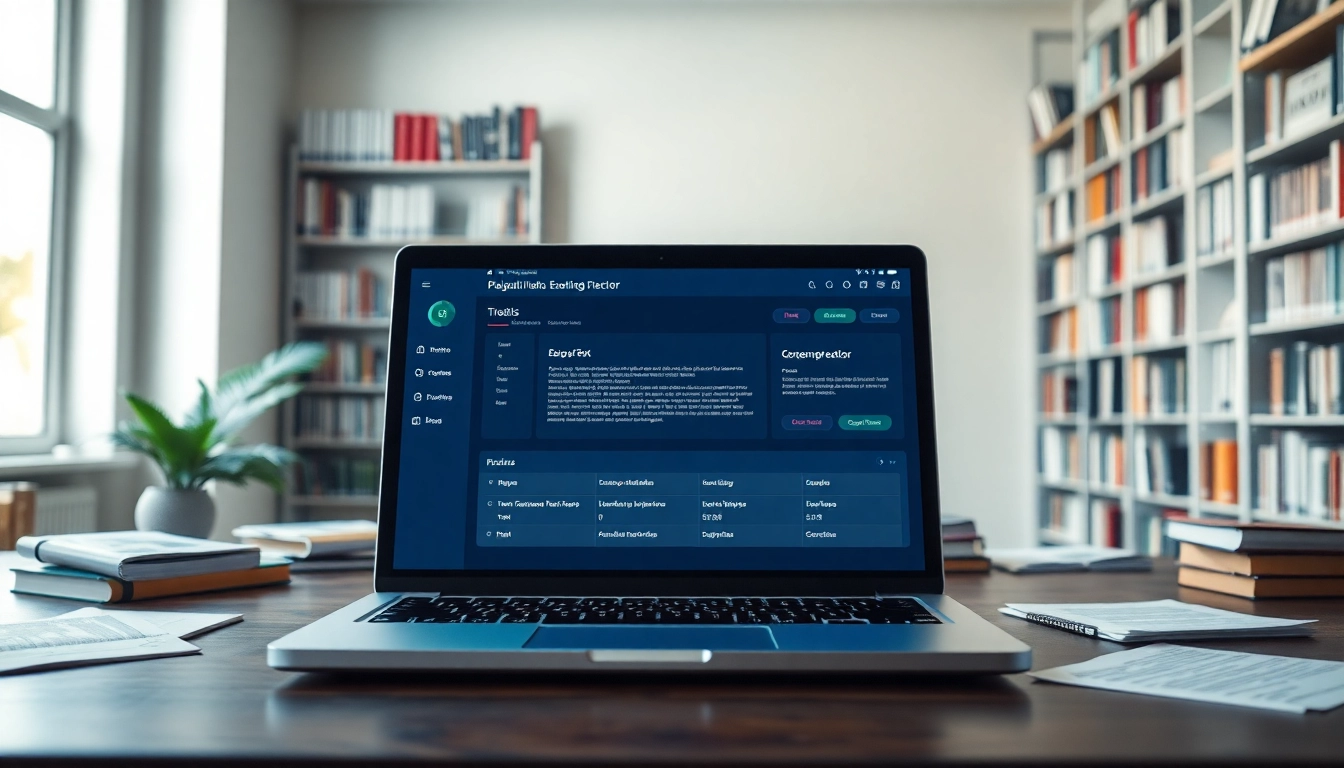









Leave a Reply