Understanding the Fundamentals of Website Design
Website design is a crucial element in the creation and maintenance of an online presence. It encompasses a variety of skills and disciplines that contribute to the layout, structure, and usability of websites. As more businesses and individuals recognize the importance of their digital footprint, understanding the fundamentals of website design becomes increasingly essential. This comprehensive guide will delve into various aspects of website design, covering best practices, key principles, common pitfalls, and more.
Essentials of Website Design
At its core, website design involves several essential components that work together to create an effective online experience for users. These components include:
- Visual Composition: The arrangement of design elements such as images, text, and colors plays a significant role in engaging users and conveying the intended message.
- User Experience (UX): This aspect focuses on how users interact with the website, ensuring that navigation is intuitive and the design meets user needs.
- User Interface (UI): UI design is about building an intuitive interface, ensuring that every button, link, and form field is easy to use.
- Content Strategy: Thoughtful content structuring is necessary for search engine optimization (SEO) and ensures that visitors find what they’re looking for quickly.
Key Principles of Effective Design
Effective website design hinges on several key principles:
- Consistency: Keep a uniform style throughout the website. This includes using consistent colors, fonts, and layouts that together create a cohesive experience.
- Contrast: Utilize contrasting colors and elements to guide user attention to important actions or messages.
- Hierarchy: Organize content in a manner that draws attention to the most critical sections first, making it easier for users to scan the page.
- Whitespace: Also known as negative space, whitespace helps to reduce clutter, improve readability, and prevent overwhelming the visitor with information.
Common Website Design Mistakes to Avoid
While building a website, it’s easy to make mistakes. Here are some common pitfalls to avoid:
- Ignoring Mobile Responsiveness: With an increasing number of users accessing websites via mobile devices, a non-responsive design can lead to high bounce rates.
- Poor Navigation: Complicated navigation menus can frustrate users and inhibit their ability to find necessary information on your site.
- Neglecting SEO: Failing to optimize your website for search engines can result in poor visibility and reduced traffic.
- Overloading Pages: Dense content or an excess of images can slow down loading times, deterring users from staying on your site.
Planning Your Website Design Projects
Effective website design starts long before the first pixel is placed. Proper planning involves understanding your audience and developing a strategy that directly addresses their needs.
Defining Your Target Audience
To create a website that resonates with visitors, begin by defining your target audience:
- Demographics: Understand the age, gender, profession, and interests of your potential visitors. This information can help tailor content and design choices.
- Needs and Goals: Consider the primary objectives users will have when visiting your site. Are they looking for information, products, or services?
- User Behavior: Research how your audience typically browses and interacts with websites, including common paths taken to find information.
Creating a User-Centric Design Strategy
A user-centric design strategy places visitors at the forefront of the design process. This involves:
- User Personas: Develop detailed personas based on target audience research to guide design decisions.
- User Journey Mapping: Create visual representations of user interactions with your website. This helps identify potential friction points during navigation.
- Wireframing: Create low-fidelity designs to plan the layout and structure of the site without getting distracted by visual elements.
Gathering Inspiration and Ideas
Inspiration can come from many sources. Leverage the following methods to gather design ideas:
- Competitor Analysis: Review competitors’ websites to identify effective design features and user engagement methods.
- Design Communities: Explore design platforms such as Dribbble and Behance for visual inspiration from other designers.
- Social Media: Follow design accounts on platforms like Pinterest and Instagram to see trends and innovative designs as they evolve.
Best Practices for Effective Website Design
Applying best practices in website design improves user satisfaction and enhances overall effectiveness. Below are some essential practices to consider:
Responsive Design Techniques
With mobile usage on the rise, responsive design has become a priority:
- Flexible Grid Layouts: Use grid systems to create a responsive layout that adjusts to different screen sizes.
- Fluid Images: Ensure that images scale correctly by using CSS techniques like ‘max-width’ to maintain quality across devices.
- Media Queries: Employ CSS media queries to change styles based on specific conditions, tailoring the experience for various devices and orientations.
Optimizing Performance and Loading Times
Performance optimization enhances user experience significantly. Consider implementing the following techniques:
- Image Compression: Reduce file sizes without sacrificing quality to speed up loading times.
- Minification: Remove unnecessary characters from your CSS and JavaScript files to reduce file size and improve load speeds.
- Content Delivery Networks (CDNs): Use CDNs to serve your website’s static resources from locations closer to users, thus improving loading times globally.
Incorporating Accessibility in Website Design
Accessibility in web design is crucial for ensuring that all users, regardless of ability or disability, can access content. Key strategies include:
- Alt Text for Images: Use descriptive text for all images for screen readers.
- Keyboard Navigation: Ensure all interactive elements can be navigated using a keyboard.
- Color Contrast: Maintain high contrast between text and background colors to accommodate users with vision impairments.
Tools and Resources for Website Design
Today’s web designers have a plethora of tools at their disposal. Choosing the right tools can significantly impact the design process.
Recommended Design Software
Consider using the following software options when designing a website:
- Design Tools: Utilize graphic editing software such as Adobe Photoshop or Figma for crafting layouts and mockups.
- Prototyping Tools: Tools like InVision or Axure can help create interactive prototypes for user testing.
- Collaboration Platforms: Use platforms like Slack or Trello for team communication and project management during the design process.
Utilizing Templates and Frameworks
Templates and frameworks can accelerate the design process:
- HTML/CSS Frameworks: Bootstrap and Foundation offer responsive grid systems and pre-designed components that simplify the design process.
- Website Builders: Platforms provide accessible templates and drag-and-drop interfaces for those without extensive coding knowledge.
- Theme Marketplaces: Consider purchasing themes from reputable marketplaces that offer customizable solutions aligned with best practices.
Online Resources for Learning Website Design
Continuous learning is key in a rapidly evolving field like website design. Explore the following resources:
- Online Courses: Websites like Coursera or Udemy offer courses on various aspects of web design, from beginner to advanced levels.
- Tutorials and Blogs: Follow reliable industry blogs and tutorials for up-to-date design trends and techniques.
- Webinars and Workshops: Participate in live sessions conducted by industry experts to gain insights and practical knowledge.
Measuring the Success of Your Website Design
After launching a website, evaluating its performance is essential to ensure design effectiveness and user satisfaction. Here’s how to measure success:
Key Performance Indicators for Website Design
Establishing and monitoring key performance indicators (KPIs) provides insights into user engagement and overall effectiveness. Some important KPIs include:
- Bounce Rate: The percentage of visitors who leave the site after viewing only one page. A high bounce rate may indicate design or content issues.
- Average Session Duration: This metric reveals how long users stay on your site, indicating user engagement levels.
- Conversion Rate: Measure how effectively your website turns visitors into customers, which is crucial for determining ROI.
Conducting User Testing and Feedback
Gathering feedback directly from users enhances design quality significantly. Techniques include:
- A/B Testing: Test two design variations and analyze which performs better in terms of user engagement or conversion rates.
- User Surveys: Deploy surveys or questionnaires to understand user satisfaction and collect suggestions for improvement.
- Focus Groups: Host sessions with target users to gain qualitative insights through discussions about their experiences.
Iterating Based on Analytics Insights
Finally, use analytics tools to gather data and iterate on the design. Focus on:
- Regular Reports: Set up automatic reports on site performance, user behavior, and traffic sources.
- Continuous Improvement: Make regular updates based on tracked data, user feedback, and evolving design standards.
- Adapting to Trends: Stay informed about new design trends and technologies, ensuring your design remains current and engaging.






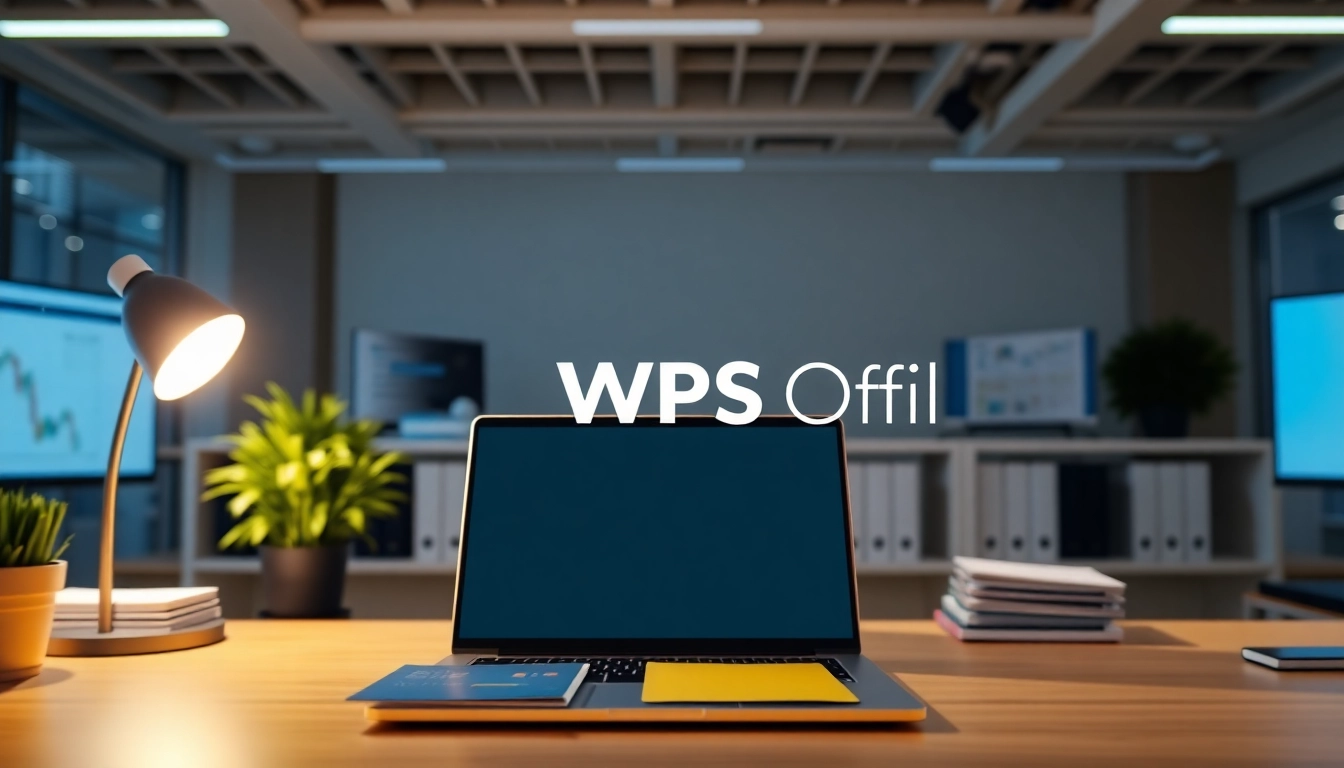








Leave a Reply